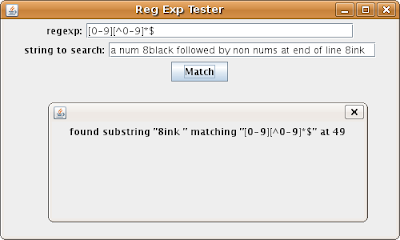I installed OS2008 on my Nokia N800, some settings were restored from the backups found on my SD card, but not the root password. Here is how I became root again on the N800:
First open application manager. The icon for the application menu is now four colorful squares. In the menu choose Tools --> Application Catalog. Enter a new catalog:
Catalog Name: devel
web address: http://repository.maemo.org/extras-devel/
Distribution: (leave blank)
Components: free non-free
Now click OK and let the catalog be refreshed. In the catalog you can now find Open-Ssh, as well as separate server and client. When you install Open-ssh server, you will be prompted for your new root password.
Once the server was installed and running, I ssh'ed in from my laptop using the username root and the password I just set. The file system shown in the Nokia file manager is confusing, here are a few maps for your scp'ing pleasure:
| File Manager calls it | True path |
| Nokk (or whatever you called your nokia n800) | /home/user/ |
| Images | /home/user/MyDocs/.images |
| Internal Memory Card | /media/mmc2 |
| Removable Memory Card | /media/mmc1 |